Scaling a Kafka consumer group with Kubernetes operator and HPA

Kubernetes (k8s) has introduced a number of ways to extend its APIs and data structure for customising and managing complex workloads. In this post, I attempt to leverage k8s’s Operator pattern and Custom Resource Definition (CRD) to manage the life cycle of a Kafka consumer group running atop a k8s cluster.
Table of Contents
Source code with instruction for this post: https://github.com/thanhnamit/kconsumer-group-operator
Competing consumers pattern in K8S
Competing consumers pattern is the basic messaging pattern that allows a group of consumers to read messages from a group of channels (topics or queues) in parallel style. This pattern fits for real-time streaming scenarios. For example, consuming IoT events as fast as possible from a message broker then persisting events in a database when the order of messages is not important.
When running Kafka consumers in k8s, each consumer is deployed as a replica (pod) and scaled to consume more messages. Although the consumers are stateless, a Kafka consumer group has its state depending on number of partitions available for a topic. To scale appropriately, an engineer needs to understand the Kafka’s scaling approach:
- A Kafka topic contains multiple partitions.
- Kafka manages the group of consumers cooperatively, it knows how many consumer instances are available and dynamically assigns partitions to consumers. Multiple assigning strategies can be applied (Range, RoundRobin, Custom..), RoundRobin is used to make sure no consumer is idle.
- Kafka assigns 1 partition to 1 consumer, and 1 consumer can listen to multiple partitions. So a rule of thumb is if we have n topics with m partition each, we can scale to n * m replicas for maximising parallelism.
- Important Kafka consumer metrics are records-lag-max, fetch-rate, records-consumed-rate, bytes-consumed-rate.
- Kafka consumers work in a group. For any change to the group such as adding, removing, or restart, the broker rebalances its assigned partitions; the rebalancing temporarily stops the consumption activity.
The
record-lag metric and number of partitions per topic are dynamic values that can be changed anytime in production environment. For example, when a Kafka cluster adds a new broker node, changes number of partitions of an existing topic, or producers emit a large volume of messages to the platform. To test how Kafka scaling behaves based on these values, I prototyped
Spring boot Kafka apps with spring actuator and micrometer-registry-prometheus to expose http endpoints for Prometheus to scrape Kafka metrics.
For the single-threaded consumer, I added artificial delay of 10 miliseconds to simulate the actual work has to be done on the received message, so the throughput of this listener is about 100 tps. The kakfa consumer config also explicitly added to control default settings:
spring:
kafka:
consumer:
enable-auto-commit: true
group-id: "kconsumer-grp"
client-id: "kconsumer-app"
bootstrap-servers: my-cluster-kafka-bootstrap:9092
key-deserializer: org.apache.kafka.common.serialization.StringDeserializer
value-deserializer: org.apache.kafka.common.serialization.StringDeserializer
properties:
auto.commit.interval.ms: 5000
max.poll.interval.ms: 300000
max.poll.records: 300
session.timeout.ms: 30000
heartbeat.interval.ms: 1000
partition.assignment.strategy: org.apache.kafka.clients.consumer.RoundRobinAssignor
On the producer side, I sent messages to a single topic (3 partitions) without delay, the key is empty so Kafka broker applies DefaultPartitioner and distributes messages to 3 partitions of the topic. This Grafana graph below shows significant lag across all partitions when testing with 10K of messages, 1 consumer. The period of lag per partition is approximately 60 seconds and the whole process takes approximately 180 seconds.
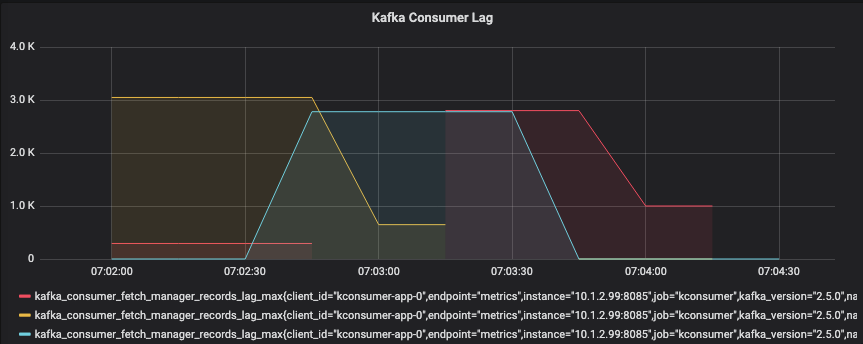
Let’s scale the consumer to 3 replicas and retest:
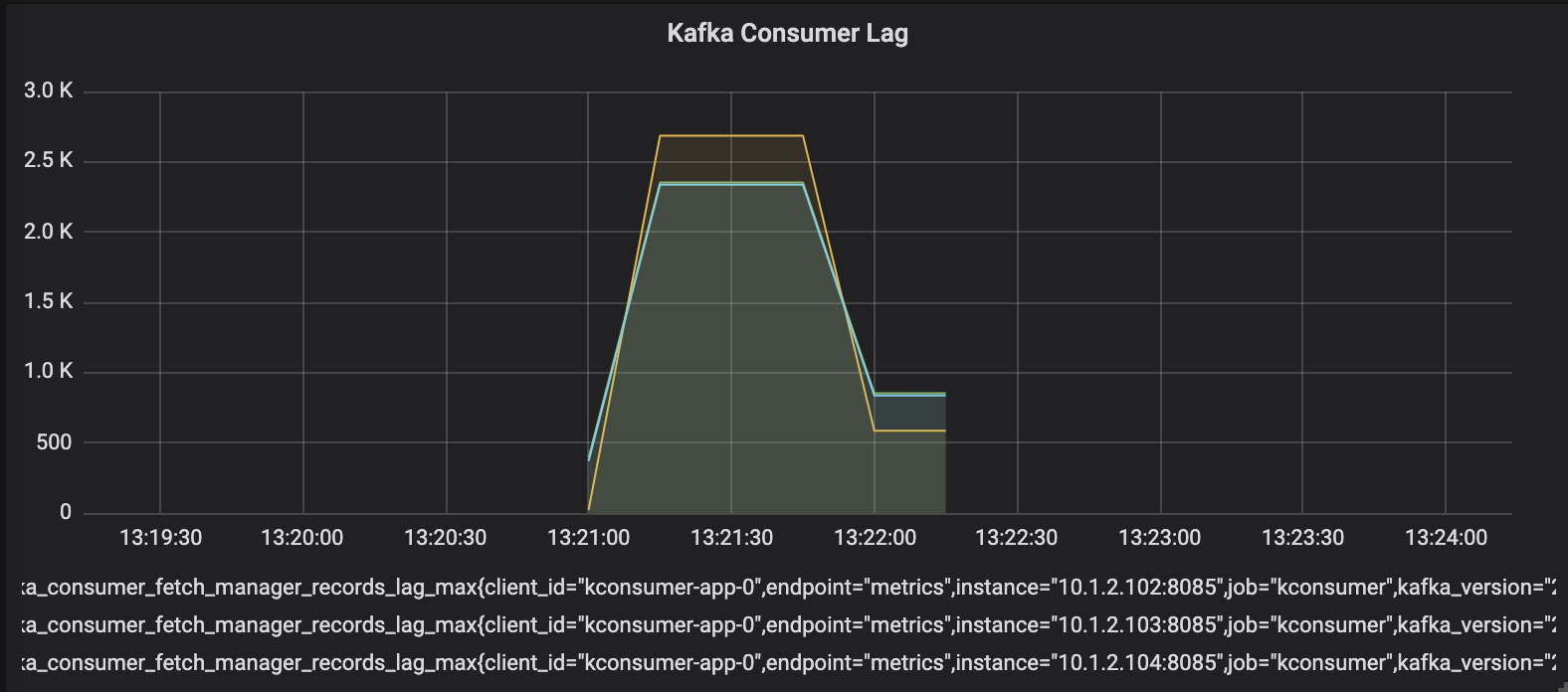
So scaling reduces lag and provides better responsiveness. We still rely on the manual process here. In production / realtime environment, a significant delay (a gap for Ops team member to react to the alert) is not acceptable and violate SLO (service level objective). In the next section and the rest of this post, I will focus on the Operator pattern as an abstraction for centralising operational knowledge. The goals for the operator are:
- Deploy Kafka consumers and accompanying monitoring, alert rules.
- Deploy HorizontalPodAutoscaler (HPA) to automatically scale consumers based on Kafka metrics.
- Detect if the number of partitions changed and update HPA’s specification.
Kubernetes operator overview
Since the introduction of Operator by Coreos in 2016, the pattern has been applied widely to manage complex cloud-native applications. Community operators are available on Operator Hub allows SREs to speed up installations on Kubernetes or Openshift. Additionally, Coreos and Red Hat have created Operator SDK that streamlines operator development with Golang, Helm and Ansible. Operators can automate a range of Day 1 and Day 2 tasks on behalf of SREs such as basic install, upgrades or workload scheduling and autoscaling. Operator maturity model has provided details for those capabilities.
Build a Golang-based operator
Prerequisite: In this demonstration, I reuse Strimzi operator for Kafka installation, Topic management and Prometheus operator for monitoring (click here for more details).
Any programming language that can talk to Kubernetes APIs can be used to write operators (i.e Fabric8 for JVM), best available tools are Kubebuilder and Operator SDK by Red Hat. Operator SDK supports Go, Helm or Ansible depending on use cases. Go has huge advantages because it is used to create Kubernetes and its simplicity makes infrastructure/network code more readable, maintainable and performant. Another sweet spot is the ability to directly import resources, types, interfaces from external Go projects or operators as dependencies.
The steps to implement an operator can be broken into:
- Define primary resources
- Define child resources
- Register watches
- Implement Reconciliation logic
- Unit tests and e2e tests
- Build operator image, register CRD to Kubernetes
- Deploy and test
Primary resource
To design an operator, we start with the data structure of CRD. Following yaml file describe the structure we expect the operator to manage:
apiVersion: thenextapps.com/v1alpha1
kind: KconsumerGroup
metadata:
name: kconsumer
namespace: default
spec:
averageRecordsLagLimit: 1000
consumerSpec:
containerName: kconsumer
image: thenextapps/kconsumer:latest
topic: fast-data-topic
minReplicas: 1
status:
activePods:
- kconsumer-6c5f87c746-ltrk5
message: "Message: Reconciliation completed, Error: <nil>"
replicas: 1
The new CRD KconsumerGroup is a Primary Resource and its spec describes the individual consumer specification such as consumer name,
image, the topic it should poll messages from, minReplicas indicates the minimum number of consumers to start with, averageRecordsLagLimit set the threshold for HPA to scale out. In term of status, we want to see active pods and a customised message.
The structure above can be expressed as Golang struct types as below:
type KconsumerGroup struct {
metav1.TypeMeta `json:",inline"`
metav1.ObjectMeta `json:"metadata,omitempty"`
Spec KconsumerGroupSpec `json:"spec,omitempty"`
Status KconsumerGroupStatus `json:"status,omitempty"`
}
// KconsumerGroupSpec defines the desired state of KconsumerGroup
type KconsumerGroupSpec struct {
MinReplicas int32 `json:"minReplicas"`
AverageRecordsLagLimit int32 `json:"averageRecordsLagLimit"`
ConsumerSpec ConsumerSpec `json:"consumerSpec"`
}
// ConsumerSpec defines the consumer's attributes
type ConsumerSpec struct {
PodName string `json:"containerName"`
Image string `json:"image"`
Topic string `json:"topic"`
}
// KconsumerGroupStatus defines the observed state of KconsumerGroup
type KconsumerGroupStatus struct {
Message string `json:"message"`
Replicas int32 `json:"replicas"`
ActivePods []string `json:"activePods"`
}
Child resources
A primary resource often has child resources associated with, these resources are native Kubernetes or belong to 3rd party vendor. In this example I want to reuse:
Kubernetes native resources:
- Deployment
- Service
- HorizontalPodAutoscaler
Vendor resources:
- KafkaTopic (Strimzi operator)
- ServiceMonitor (Prometheus operator)
- PrometheusRule (Prometheus operator)
The next step is to create a controller to host the core logic of the operator. The controller does the following things:
- Register watches - operators need to know what resources it monitors
- Execute reconciliation loops - reconcile the resource states
Register watches
...
// Create a new controller
c, err := controller.New(controllerName, mgr, controller.Options{Reconciler: r})
if err != nil {
return err
}
// Watch for changes to primary resource KconsumerGroup
err = c.Watch(&source.Kind{Type: &thenextappsv1alpha1.KconsumerGroup{}}, &handler.EnqueueRequestForObject{})
if err != nil {
return err
}
....
// Watch for changes to KafkaTopic (not created by kconsumer)
u := &unstructured.Unstructured{}
u.SetGroupVersionKind(schema.GroupVersionKind{
Kind: "KafkaTopic",
Group: "kafka.strimzi.io",
Version: "v1beta1",
})
u.SetName(kafkaTopic)
err = c.Watch(&source.Kind{Type: u}, &handler.EnqueueRequestForObject{})
if err != nil {
return err
}
Note we also want to watch for changes from KafkaTopic resource, which is CRD created by Strimzi operator. This sharing knowledge enables operators to cooporate on resource changes effectively.
Reconcile loop
Upon receiving a request (an event triggered by Kubernetes for a change happened a resource). The reconcile loop is the place to implement the changes to the child resources managed by the operator. In this case we want to update HorizontalPodScaler spec when a kafka topic’s partition count is updated.
func (r *ReconcileKconsumerGroup) Reconcile(request reconcile.Request) (reconcile.Result, error) {
reqLogger := log.WithValues("Request.Namespace", request.Namespace, "Request.Name", request.Name)
reqLogger.Info("Reconciling KconsumerGroup")
// Primary resource
kgrp := &thenextappsv1alpha1.KconsumerGroup{}
err := r.client.Get(context.TODO(), types.NamespacedName{
Namespace: request.Namespace,
Name: consumerName,
}, kgrp)
if err != nil {
if errors.IsNotFound(err) {
return reconcile.Result{}, nil
}
return reconcile.Result{}, err
}
....
// Manage Kafka topic changes
reconcileResult, err = r.reconcileTopicChange(kgrp, request)
if err != nil {
reqLogger.Error(err, "Error reconciling topic")
r.updateStatus(kgrp, "Error reconciling Kconsumer group for topic changes", false, err)
return *reconcileResult, err
} else if err == nil && reconcileResult != nil {
reqLogger.Info("Reconciled topic changes")
return *reconcileResult, nil
}
}
The reconcileTopicChange(kgrp, request) method will inspect KafkaTopic’s change, and then update HPA’s maxReplicas
with number of partitions
func (r *ReconcileKconsumerGroup) reconcileTopicChange(kgrp *thenextappsv1alpha1.KconsumerGroup, request reconcile.Request) (*reconcile.Result, error) {
if request.Name != kafkaTopic {
return nil, nil
}
log.Info("Reconciling HPA topic changes")
return r.reconcileHPA(kgrp)
}
func (r *ReconcileKconsumerGroup) reconcileHPA(kgrp *thenextappsv1alpha1.KconsumerGroup) (*reconcile.Result, error) {
hpa := &autoscaling.HorizontalPodAutoscaler{}
err := r.getObj(kgrp, hpa)
if err != nil && errors.IsNotFound(err) {
log.Info("Creating Kconsumer HPA")
hpa, err := r.createHPA(kgrp)
err = r.createObj(hpa)
return r.handleCreationResult("Errors creating Kconsumer HPA", err)
} else if err != nil {
return r.handleFetchingErr("Failed to get Kconsumer HPA", err)
} else {
updateRequired, err := r.updateHPA(kgrp, hpa)
if updateRequired {
log.Info("Updating Kconsumer HPA")
err = r.updateObj(hpa)
return r.handleUpdateResult("Failed to update Kconsumer HPA", err)
}
return nil, nil
}
}
func (r *ReconcileKconsumerGroup) createHPA(kgrp *thenextappsv1alpha1.KconsumerGroup) (*autoscaling.HorizontalPodAutoscaler, error) {
partitions, _ := r.getTopicPartition(kgrp)
var limit string
limit = strconv.Itoa(int(kgrp.Spec.AverageRecordsLagLimit))
hpa := &autoscaling.HorizontalPodAutoscaler{
ObjectMeta: metav1.ObjectMeta{
Name: kgrp.Name,
Namespace: kgrp.Namespace,
},
Spec: autoscaling.HorizontalPodAutoscalerSpec{
ScaleTargetRef: autoscaling.CrossVersionObjectReference{
Kind: "Deployment",
Name: kgrp.Name,
APIVersion: "apps/v1",
},
MinReplicas: &kgrp.Spec.MinReplicas,
MaxReplicas: int32(partitions),
Metrics: []autoscaling.MetricSpec{
{
Type: autoscaling.PodsMetricSourceType,
Pods: &autoscaling.PodsMetricSource{
MetricName: "kafka_consumer_fetch_manager_records_lag_max",
TargetAverageValue: resource.MustParse(limit),
},
},
},
},
}
return hpa, r.setOwnerReference(kgrp, hpa)
}
Run unit / e2e tests
Run unit test:
go test -timeout 30s github.com/thanhnamit/kconsumer-group-operator/pkg/controller/kconsumergroup -run TestKconsumerGroupController
E2E test requires the environment is ready. Once installed Kubernetes, Prometheus and Strimzi operators, you can excute:
operator-sdk test local ./test/e2e --operator-namespace default
Build images
To update vendor libraries, build the image and push to container registry
go mod vendor
operator-sdk build thenextapps/kconsumer-group-operator:v0.0.1
docker push thenextapps/kconsumer-group-operator:v0.0.1
With the image version ready, you need update the operator image name and version at deploy/operator.yaml
Deploy and test
First we deploy a Kafka topic with 01 partition and 01 producer
kubectl create -f apps/k8s/create-kafka-topic.yaml
kubectl wait KafkaTopic/fast-data-topic --for=condition=Ready --timeout=300s
kubectl create -f apps/k8s/kproducer-deployment.yaml
In this step, we will deploy the generated CRD definition. The SDK also generates manifests (service account, role and role binding) for Kubernetes to manage the access, modify these files to fit your security requirement.
kubectl create -f deploy/crds/thenextapps.com_kconsumergroups_crd.yaml
kubectl create -f deploy/service_account.yaml
kubectl create -f deploy/role.yaml
kubectl create -f deploy/role_binding.yaml
kubectl create -f deploy/operator.yaml
Once Operator is up and running, we can create the primary resource. The operator will initialise the process of creating all child resources.
kubectl create -f deploy/crds/thenextapps.com_v1alpha1_kconsumergroup_cr.yaml
kubectl get KconsumerGroup kconsumer -o yaml
To verify all resources are available with commands:
kubectl get HorizontalPodAutoscaler kconsumer -o yaml
kubectl get ServiceMonitor kconsumer -o yaml
kubectl get PrometheusRule kconsumer -o yaml
kubectl get service kconsumer -o yaml
kubectl get deployment kconsumer -o yaml
The final state of the default namespace should look like:
kubectl get pods
NAME READY STATUS RESTARTS AGE
kconsumer-6c5f87c746-ptsbg 1/1 Running 0 20h
kconsumer-group-operator-7db8f9b8c8-whh5p 1/1 Running 0 158m
kproducer-58b7bb7d66-bzlwg 1/1 Running 0 26h
my-cluster-entity-operator-68b7df59b9-bvtx2 3/3 Running 2 26h
my-cluster-kafka-0 2/2 Running 0 26h
my-cluster-zookeeper-0 1/1 Running 0 26h
strimzi-cluster-operator-6c9d899778-fhdlt 1/1 Running 1 26h
Using kubectl port forwarding, you can verify at http://localhost:9090/targets to check metric scraping status:
kubectl --namespace monitoring port-forward svc/prometheus-k8s 9090
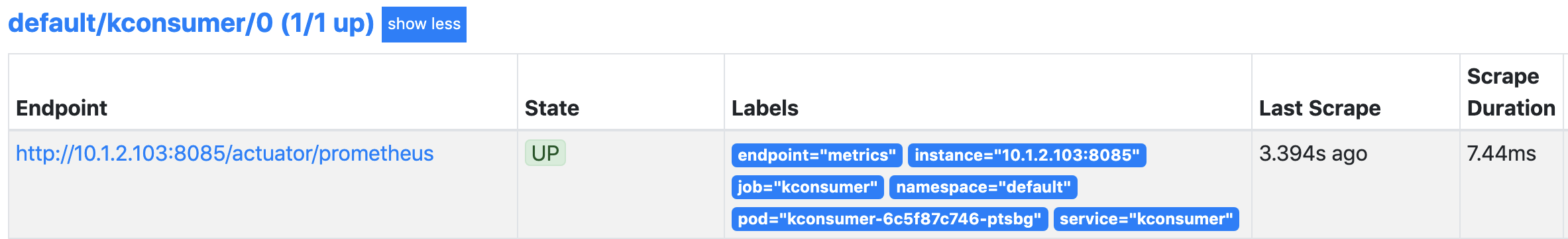
Now Kafka metrics are available and ready to be viewed in Prometheus/Grafana, let’s do few more tests to see if the operator
fulfil the design goals. First, we change the KafkaTopic’s partition from 1 to 3, we expect the operator to update
HPA’s maxReplicas to 3. Update the file create-kafka-topics.yaml and set partitions: 3 then run:
kubectl apply -f k8s/create-kafka-topics.yaml
kubectl wait KafkaTopic/fast-data-topic --for=condition=Ready --timeout=300s
kubectl get HorizontalPodAutoscaler kconsumer -o yaml
HPA spec and status is updated:
...
spec:
maxReplicas: 3
minReplicas: 1
scaleTargetRef:
apiVersion: apps/v1
kind: Deployment
name: kconsumer
status:
currentReplicas: 1
desiredReplicas: 1
Finally, we test our expectation that the HPA should scale the consumer to 3 pods if the records lag reach averageRecordsLagLimit. This command sends 10K of messages:
curl http://localhost:8083/send/10000
Watch for HPA in action, it scales to 3 pods to serve the demand and few minutes later scale back the consumer to 1 pod.
+ kubectl get hpa -w
NAME REFERENCE TARGETS MINPODS MAXPODS REPLICAS AGE
kconsumer Deployment/kconsumer 0/1k 1 3 1 53s
kconsumer Deployment/kconsumer 3412/1k 1 3 1 107s
kconsumer Deployment/kconsumer 3412/1k 1 3 3 2m1s
kconsumer Deployment/kconsumer 2198333m/1k 1 3 3 2m17s
kconsumer Deployment/kconsumer 1061/1k 1 3 3 2m32s
kconsumer Deployment/kconsumer 0/1k 1 3 3 3m18s
kconsumer Deployment/kconsumer 0/1k 1 3 3 7m24s
kconsumer Deployment/kconsumer 0/1k 1 3 3 8m10s
kconsumer Deployment/kconsumer 0/1k 1 3 1 8m25s
Cleanup
To clean up all resources created by the operator, you just need to remove the primary resource. Kubernetes will automatically take care of this activity.
kubectl delete KconsumerGroup kconsumer
Points for consideration & improvement
- Kafka’s partition rebalancing can impact the overall throughput of the system.
- Running operator does require extra resources of the cluster (they are pods).
- Need to measure the performance impact on Kubernetes APIs.
- Need to tighten security and high availability are also important factors.
- Expose the operator’s metrics to Prometheus so SREs can track operator health & activities.
- Integrate with Operator Lifecycle Manager
Final thoughts
The main benefit of this pattern is that it has potentials to close the gaps that stop business to achieve true resiliency their platform. It is one step toward fully autonomous software in cloud-native environment. The operational knowledge as code can be tracked, versioned and updated just like application code.
When to use an operator? Not all types of workload require writing operators. For most of the scenarios, Kubernetes’s native resources are sufficient. The complexity level of the application, development cost and team capability are sensible factors to justify the decision.
Who should write operators? It is tempting to say this should be done by operating team alone. In fact, operating software is rather complicated, the knowledge acquired to operate software can span across multiple disciplines such as designing, architecting, coding and testing. It should be well-thought-out during the design phase and it is the joined effort among teams. Intuitively, operators can be implemented by developers or SRE team, the engineer should collaborate with architects to understand the quality attributes (non-functional goals) of the platform, also work with SREs to assess infrastructure impact.
Thanks for reading, I would love to hear your feedback and experience with Kubernetes and operator.
Tools of the trade
- kube-prometheus: a community-driven monitoring stack for k8s
- prometheus-adapter: export metrics from Prometheus to Kube’s metric-server
- strimzi-operator: operators to manage Kafka cluster, topics and users in Kubernetes
- operator-sdk: operator sdk
- go-lang
- skaffold: automate some tedious tasks
- jib: containerise spring boot app
References:
- openshift
- monitoring kafka
- K8S: great document for k8s programmer
- kubebuilder: everything about k8s programming
- horizontal pod autoscaler